Your cart is currently empty!
Want to Change Color of an Image Online for FREE? Discover Canva’s Secrets to Effortless Color Changes! (JPG & PNG)
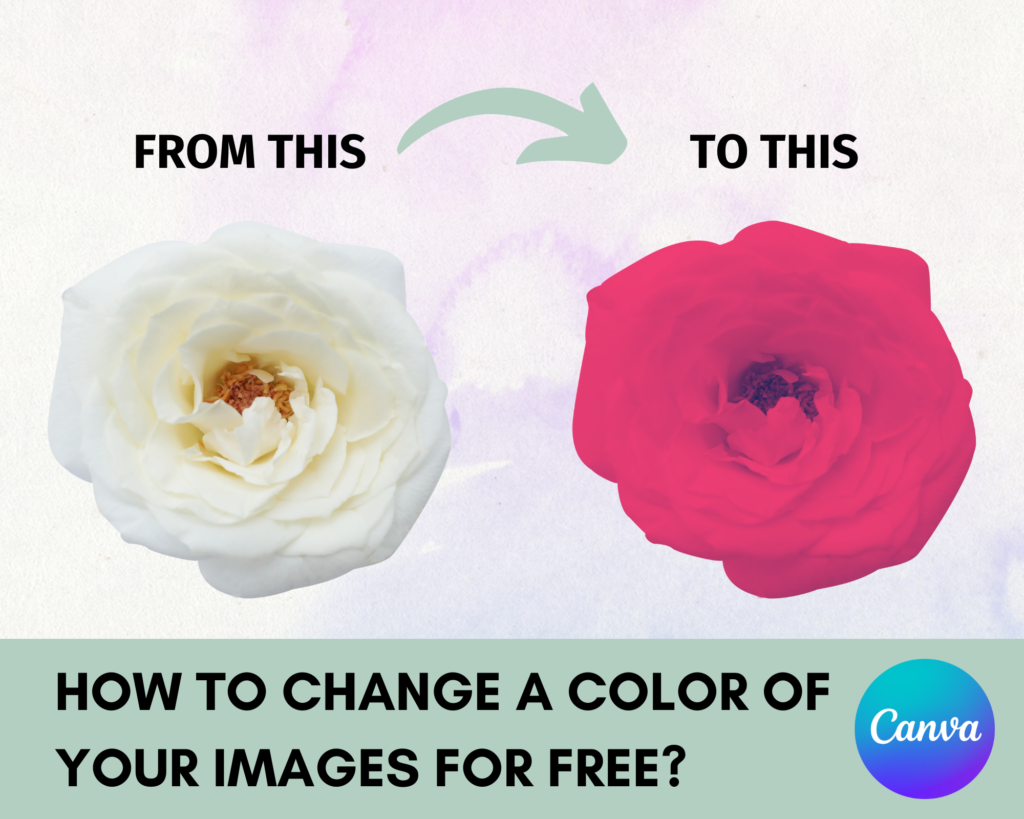
Needing to change color of an image online, which you’ve taken or downloaded on the Internet. And you don’t want to pay for a software like Photoshop or Lightroom to only change the color of your image?
In this article, we’ll unlock the secrets to effortless color changes, allowing you to breathe new life into your graphics without breaking the bank.
Big Canva fan over here. As there’s nothing simpler than using Canva! Canva, the user-friendly graphic design platform, has a hidden gem – the ability to change the color of your images for FREE!!
First Log in to your Canva Account
The first step is to log in to your Canva account. If you don’t have one, creating an account is free, quick and easy, giving you access to a world of design possibilities. You can create, edit and download designs for FREE.
See more details on the official CANVA’s Page
Changing color of the Graphics in Canva
Find a graphic from the Canva database. Go to the Elements in the Canva’s right side menu.
And search in the search bar, elements you would like to paste into your design. Go to the tab: Graphics. There are all kind of graphics and illustrations over there, animated as well!
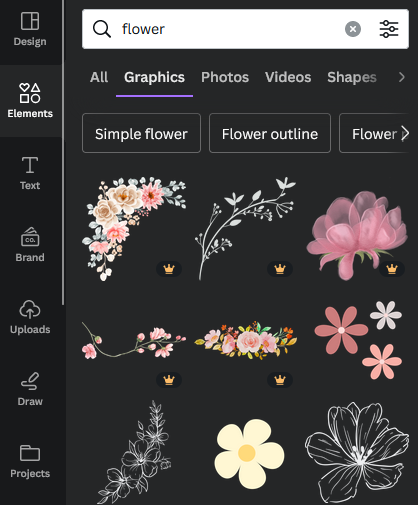
Note, that not all of the graphics have actually the option of color changing. Click on the graphic and see if the option of a color changing appears (colored squares will appear)
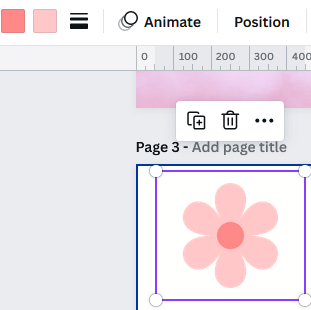
If there’s no possibility to change colors of the graphics, only the option Edit Image or Edit Photo will be available.
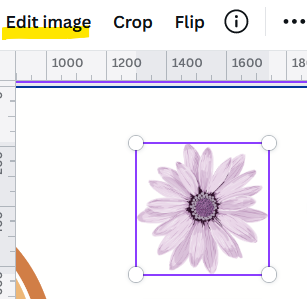
Change color of an image online (JPG & PNG) in Canva
Upload your image to CANVA click on the Uploads Section and choose a image.
Click it to paste it into the design.
Then click on the option Edit Photo
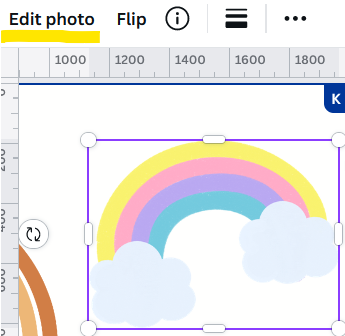
Then under the Category fx Effects, Choose option Duotone
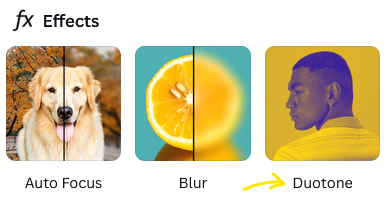
Now choose a preset color that will alter your image color palette seamlessly ✨
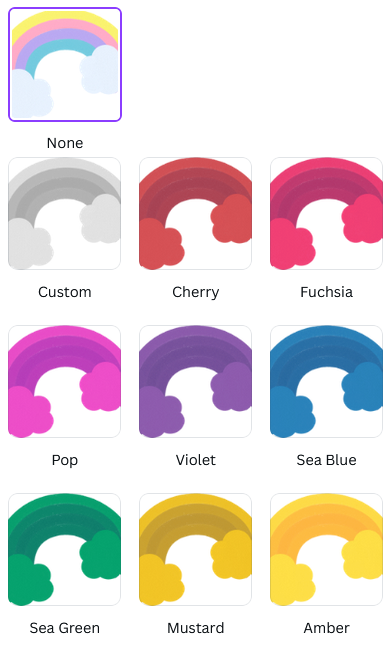
You can also change it’s intensity, as well as colors of shadows and highlights.
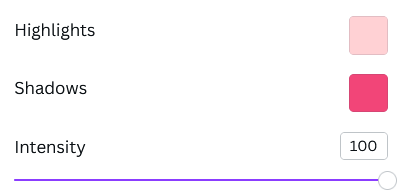
And voila! You learned how to change color of a image for FREE in Canva. Now it matches your branding perfectly.🥰
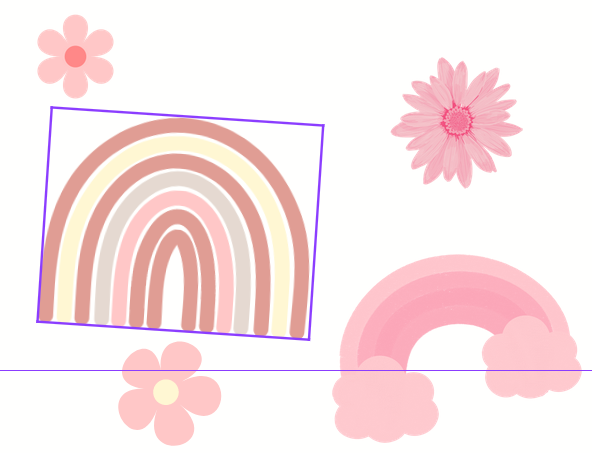




Leave a Reply